Equipping NPC's
2 posters
Page 1 of 1
 Equipping NPC's
Equipping NPC's
1. Click on NPCs under the personal inventory menu on the right hand side under your character.
2. Click on the 'Manage Fitout' button on the top left of the screen under the count of how many members are online.
3. Click "create an inventory tag"
4. At the bottom of the page click "create"
5. Name your tag NPCs and put a check in the box under the NPC image and click create.
6. Now click "personal NPC fitouts" at the top of the page.
7. It will take you to a page with a box on the left of an equipment layout. Click the title of the box.
8. You will be at the page with your equipment box on the left and listings of items on the right. Click the items and drag and drop them onto the equipment box as you wish to equip your npc. By adding different items to the same slots it creates a order of preference for your NPC to pickup for that slot.
9. Now click the 'npc' under your personal inventory again to be directed back to the npc page. Place a tag on the npcs you want to use the fitout you just created. Make sure the tag you place on the individual npcs has the same title as the fitout title you just made. Or you can put a tag on the npcs you want to make a fitout for FIRST, then when you go to click the 'manage fitouts', there will be a blank one already created to edit with the title of the tag you just placed on your npcs.
10. When complete, go to your "party" page. Place a check in the box of your npc(s) and under actions scroll down to the desired action of your npc under one of the three fitout options; drop all, drop and pickup or pickup only. Then if the items you assigned to the npc slots are around they will preform the desired action.
(Originally Here)http://www.swcombine.com/forum/thread.php?thread=45252&page=0
2. Click on the 'Manage Fitout' button on the top left of the screen under the count of how many members are online.
3. Click "create an inventory tag"
4. At the bottom of the page click "create"
5. Name your tag NPCs and put a check in the box under the NPC image and click create.
6. Now click "personal NPC fitouts" at the top of the page.
7. It will take you to a page with a box on the left of an equipment layout. Click the title of the box.
8. You will be at the page with your equipment box on the left and listings of items on the right. Click the items and drag and drop them onto the equipment box as you wish to equip your npc. By adding different items to the same slots it creates a order of preference for your NPC to pickup for that slot.
9. Now click the 'npc' under your personal inventory again to be directed back to the npc page. Place a tag on the npcs you want to use the fitout you just created. Make sure the tag you place on the individual npcs has the same title as the fitout title you just made. Or you can put a tag on the npcs you want to make a fitout for FIRST, then when you go to click the 'manage fitouts', there will be a blank one already created to edit with the title of the tag you just placed on your npcs.
10. When complete, go to your "party" page. Place a check in the box of your npc(s) and under actions scroll down to the desired action of your npc under one of the three fitout options; drop all, drop and pickup or pickup only. Then if the items you assigned to the npc slots are around they will preform the desired action.
(Originally Here)http://www.swcombine.com/forum/thread.php?thread=45252&page=0

Laz Uli- Admin
- Posts : 289
Join date : 2012-05-07
Location : Looking Over Your Shoulder
 Re: Equipping NPC's
Re: Equipping NPC's
Don't want your NPCs caught with their pants down? Or rather caught without pants? Or any equipment to speak of?
Well let us see how you can equip your NPCs.
First you must go to your NPC Inventory Page, and you'll see a "Manage Fitout" Button. Click on it. I dare you.
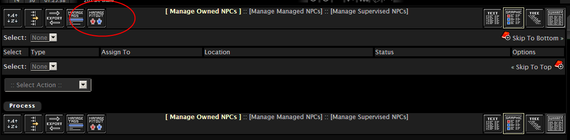
Now you have selected you'll be taken to this new window.
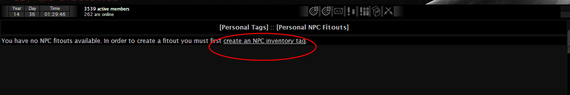
If this is your first time making a NPC Fitout you'll see this screen. Please Click on "Create a Fitout" option and you'll be taken to this Window.

Click on Create. You'll see a new window open up.
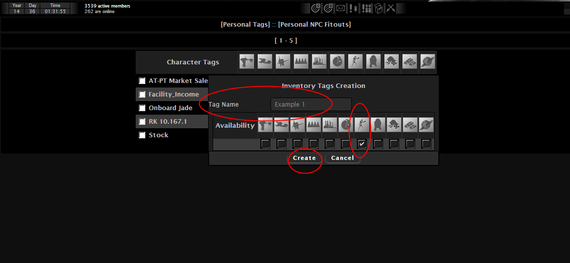
Just type in the name of your NPC Fitout and check mark underneath the NPC Image, then click Create once this is done.
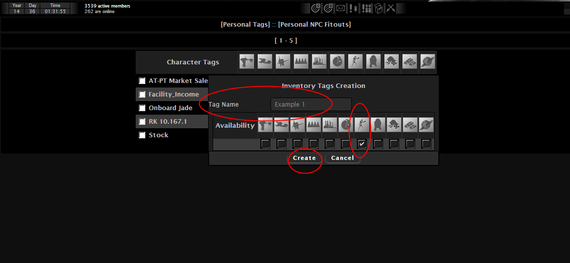
You are now this much closer. You'll be brought back to another window with your newly created fitout. It's bland looking for now.

Now once you click on it you'll be brought to a new window with several things to click and open. From here on out this will depend on what you want on your NPC fitout, but for this guide we just want A295, Power Suit Armor (Plus Helmet) and Rykk Blade on our fitout.

There's a search bar instead of looking for every image just type in the name of a specific item you want.

Once you clicked and dragged all your desired items, you just need to go back to your NPC Inventory Page. Don't worry it is all saved for you when click and drag. Don't believe me? Click on the "Personal NPC Fitout" option on top and you'll see your newly designed fitout.


Now time to play dress up with your NPCs. How cute. . . er deadly.

I don't own any NPCs at the moment so I'll use my eye snatcher (still don't have a name for it yet) for this next part. After viewing your NPC Page select any NPCs you wish to have this new fitout. Once there simply go down to the scroll menu right underneath the NPC and you'll see an option (The middle red circle/oval option) Type the Name of your NPC fitout (tag as they are called) and click Process.

You'll see here (above picture) your NPC has a half blue indicator. This mean that this NPC has a fitout assigned but is not fully equipped to the specifications of the fitout it was tagged under.
So just as you were able to get your squad patrolling, now you can make them (or your party for that matter) pick up their stuff.

Once you click Process all this finished. You'll get another indications that your squad has now equipped themselves with the following weapons available to them.

Now your NPCs won't freeze during the winter; no more birthday suits!
Well let us see how you can equip your NPCs.
First you must go to your NPC Inventory Page, and you'll see a "Manage Fitout" Button. Click on it. I dare you.
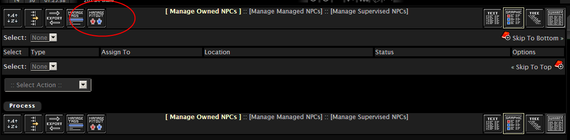
Now you have selected you'll be taken to this new window.
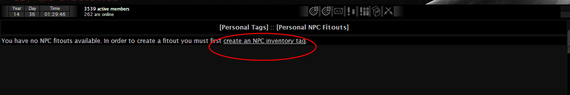
If this is your first time making a NPC Fitout you'll see this screen. Please Click on "Create a Fitout" option and you'll be taken to this Window.

Click on Create. You'll see a new window open up.
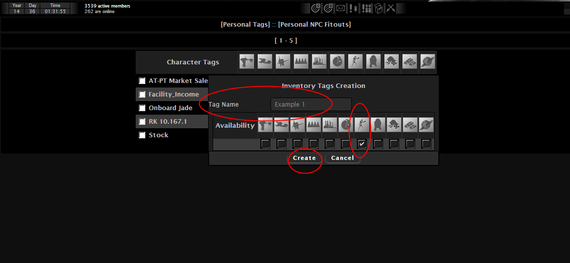
Just type in the name of your NPC Fitout and check mark underneath the NPC Image, then click Create once this is done.
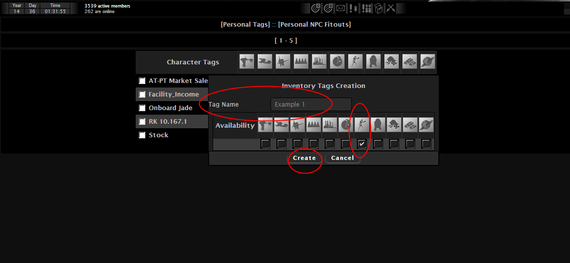
You are now this much closer. You'll be brought back to another window with your newly created fitout. It's bland looking for now.

Now once you click on it you'll be brought to a new window with several things to click and open. From here on out this will depend on what you want on your NPC fitout, but for this guide we just want A295, Power Suit Armor (Plus Helmet) and Rykk Blade on our fitout.

There's a search bar instead of looking for every image just type in the name of a specific item you want.

Once you clicked and dragged all your desired items, you just need to go back to your NPC Inventory Page. Don't worry it is all saved for you when click and drag. Don't believe me? Click on the "Personal NPC Fitout" option on top and you'll see your newly designed fitout.


Now time to play dress up with your NPCs. How cute. . . er deadly.

I don't own any NPCs at the moment so I'll use my eye snatcher (still don't have a name for it yet) for this next part. After viewing your NPC Page select any NPCs you wish to have this new fitout. Once there simply go down to the scroll menu right underneath the NPC and you'll see an option (The middle red circle/oval option) Type the Name of your NPC fitout (tag as they are called) and click Process.

You'll see here (above picture) your NPC has a half blue indicator. This mean that this NPC has a fitout assigned but is not fully equipped to the specifications of the fitout it was tagged under.
So just as you were able to get your squad patrolling, now you can make them (or your party for that matter) pick up their stuff.

Once you click Process all this finished. You'll get another indications that your squad has now equipped themselves with the following weapons available to them.

Now your NPCs won't freeze during the winter; no more birthday suits!

Rhan Komo- Big Brother

- Posts : 26
Join date : 2012-05-07
Age : 30
Page 1 of 1
Permissions in this forum:
You cannot reply to topics in this forum|
|
|

 Home
Home